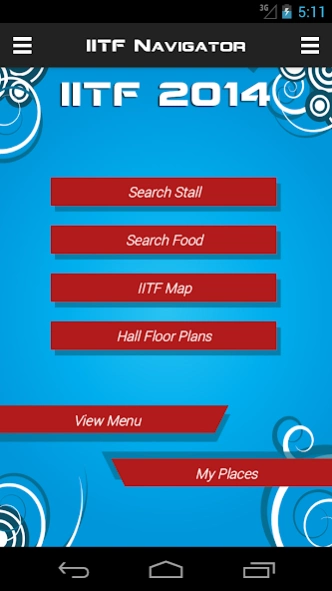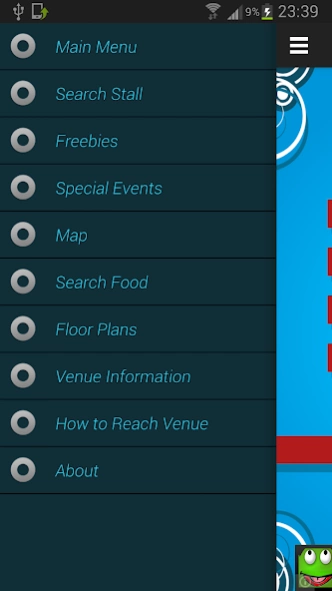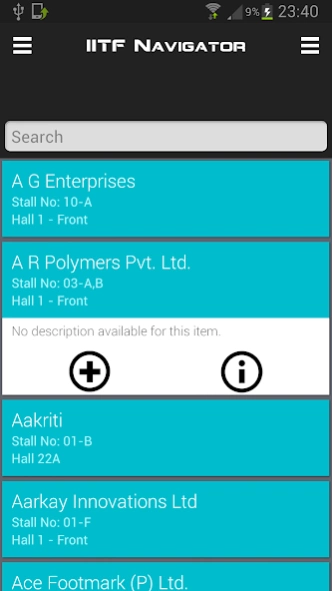IITF Navigator 2.1.1
Continue to app
Free Version
Publisher Description
IITF Navigator - A navigation app for India International Trade Fair 2014 held at Pragati Maidan.
IITF Navigator is an easy to use navigation app for the trade event - 34rd India International Trade Fair 2014. The purpose of this app is to provide visitors of India International Trade Fair 2014 a better visibility to Pragati Maidan complex in Delhi, India. With this app a visitor can do a search on exhibitors, food stalls, and special events. A key feature of this app is that you can view and add an exhibitor, food stall or an event to my places menu on the right side, and also this place gets highlighted on the Maps section of the app.
The Maps section of this app shows a customized map for Pragati Maidan, where all the hall locations are displayed. In this section of IITF Navigator, you can also activate the follow me feature of this app, with this activated you’d be able to see your current location on the map and figure out the way to your destination.
IITF Navigator also contains the hall layouts for all the halls that are being used for India International Trade Fair 2014, with this you can exactly figure out where you wish to visit and no need to ask some guy for directions.
Key Features:
Exhibitors Listing
Localized Maps for Pragati Maidan, Delhi
Food Outlets Listing
Hall Layouts
Special Events Listing
Ability to select the places you wish to visit
About IITF Navigator
IITF Navigator is a free app for Android published in the Recreation list of apps, part of Home & Hobby.
The company that develops IITF Navigator is Truiton. The latest version released by its developer is 2.1.1.
To install IITF Navigator on your Android device, just click the green Continue To App button above to start the installation process. The app is listed on our website since 2015-08-14 and was downloaded 3 times. We have already checked if the download link is safe, however for your own protection we recommend that you scan the downloaded app with your antivirus. Your antivirus may detect the IITF Navigator as malware as malware if the download link to com.truiton.iitf2013 is broken.
How to install IITF Navigator on your Android device:
- Click on the Continue To App button on our website. This will redirect you to Google Play.
- Once the IITF Navigator is shown in the Google Play listing of your Android device, you can start its download and installation. Tap on the Install button located below the search bar and to the right of the app icon.
- A pop-up window with the permissions required by IITF Navigator will be shown. Click on Accept to continue the process.
- IITF Navigator will be downloaded onto your device, displaying a progress. Once the download completes, the installation will start and you'll get a notification after the installation is finished.